Function DUMP
Outputs the elements, variables and values of most kinds of CFML objects. Useful for debugging. You can display the contents of simple and complex variables, objects, components, user-defined functions, and other elements.
Example
dump([object var,[boolean expand,[string format,[string hide,[numeric keys,[string label,[boolean metainfo,[string output,[string show,[boolean showUDFs,[numeric top,[boolean abort,[string eval]]]]]]]]]]]]]):void
Arguments
The arguments for this function are set. You can not use other arguments except the following ones.
| Name | Type | Required | Description |
|---|---|---|---|
| var | object | No | Variable to display. |
| expand | boolean | No | expands views |
| format | string | No |
specify the output format of the dump, the following formats are supported: |
| hide | string | No | hide column or keys. |
| keys | numeric | No | For a structure, number of keys to display. |
| label | string | No | header for the dump output. |
| metainfo | boolean | No | Includes information about the query in the cfdump results. |
| output | string | No |
Where to send the results: |
| show | string | No | show column or keys. |
| showUDFs | boolean | No | show UDFs in cfdump output. |
| top | numeric | No | The number of rows to display. |
| abort | boolean | No | stops further processing of the request. |
| eval | string | No | name of the variable to display, also used as label, when no label defined. |