Function IMAGESCALETOFIT
Creates a resized image with the aspect ratio maintained.
Example
imagescaletofit(any name,string fitWidth,string fitHeight,[string interpolation,[number blurFactor]]):void
Arguments
The arguments for this function are set. You can not use other arguments except the following ones.
| Name | Type | Required | Description |
|---|---|---|---|
| name | any | Yes | The image on which this operation is performed. |
| fitWidth | string | Yes | The width of the bounding box in pixels. You can specify an integer, or an empty string ("") if the fitHeight is specified. |
| fitHeight | string | Yes | The height of the bounding box in pixels. You can specify an integer, or an empty string ("") if the fitWidth is specified. |
| interpolation | string | No |
The interpolation method for resampling. You can specify a specific interpolation algorithm by name (for example, hamming), by image quality (for example, mediumQuality), or by performance (for example, highestPerformance). Valid values are: |
| blurFactor | number | No | The blur factor used for resampling. The higher the blur factor, the more blurred the image (also, the longer it takes to resize the image). Valid values are 1-10. |