Tag <CFERROR>
Enables the display of customized HTML pages when errors occur. This lets you maintain a
consistent look and feel within your application, even when errors occur.
Body
This tag can't have a body.
Example
<cferror [exception="string"] [mailto="string"] template="string" type="string">
This tag is also supported within cfscript
<cfscript> error [exception="string"] [mailto="string"] template="string" type="string"; </cfscript>
Attributes
The attributes for this tag are fixed. Except for the following attributes no other attributes are allowed.
| Name | Type | Required | Description |
|---|---|---|---|
| exception | string | No | Type of exception. Required if type = "exception" or "monitor". |
| mailto | string | No | The e-mail address of the administrator to notify of the error. The value is available to your custom error page in the MailTo property of the error object. |
| template | string | Yes | The relative path to the custom error page. |
| type | string | Yes | The type of error that the custom error page handles. |